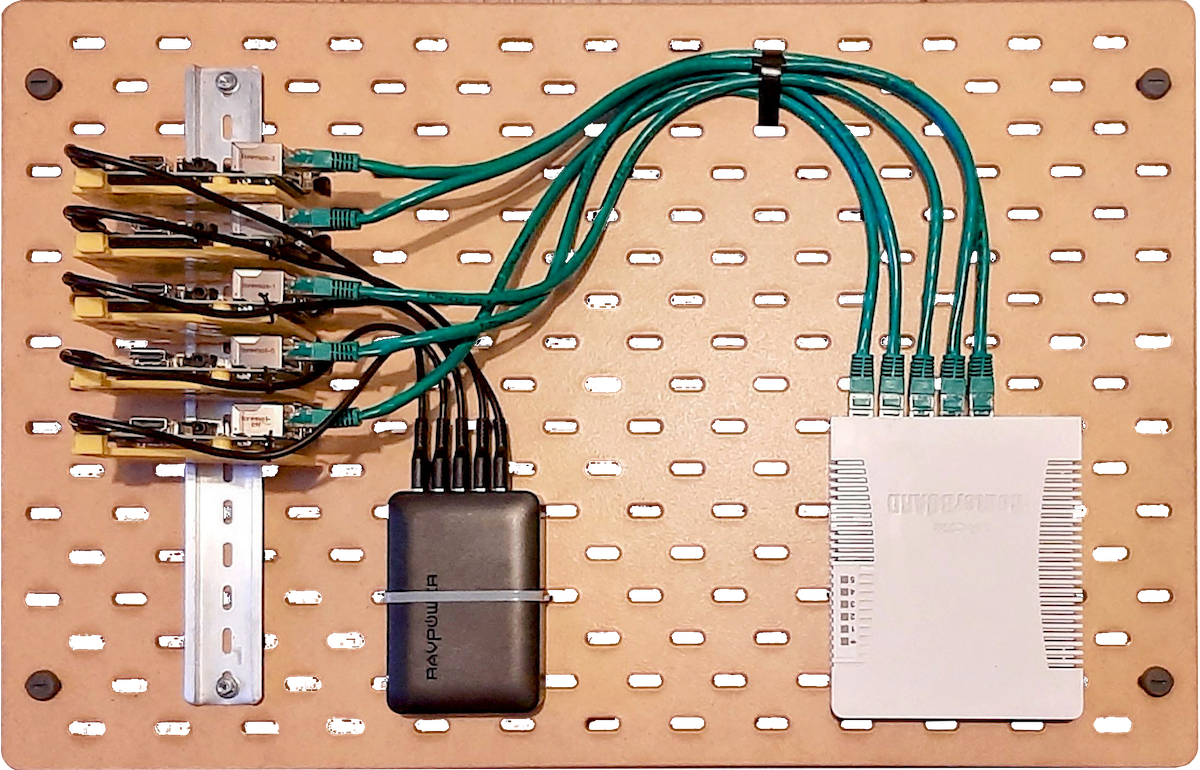A Mini Raspberry Pi-based Docker / Kubernetes Lab
Specifications
| Computers | 1x Raspberry Pi Model B+ Rev 1.2 w/ a ARMv6 CPU and 512MB RAM (as cluster controller) 4x Raspberry Pi 3 Model B Rev 1.2 w/ a quad-core ARMv7 CPU and 1GB RAM (as compute nodes) |
|---|---|
| Storage | 16 / 32GB Micro-SD cards for root filesystem, 0 / 64GB USB Flash drives for additional storage |
| Network | Mikrotik RB951G 5-port Gigabit Ethernet switch with 2.4GHz 802.11b/g/n wireless support |
| Power | 1x iSmart 6-port 60W USB Charging Station 5x 30cm Micro USB Cable with 20 AWG power wires |
| Hardware | 5x Raspberry Pi DIN Rail Mounts 1x 3.5 x 30cm slotted aluminium DIN rail 1x 36 x 56cm Skådis pegboard |
Setting up Docker Registry as a 'Pull-Through' Cache
Under Linux, Docker stores images and their layers under /var/lib/docker/overlays2. One might imagine that something like NFS could be used to locally cache these layers, however, given how the Docker Engine works, this isn't actually possible. Instead, to alleviate the need for each host to pull layers down from the Internet, one ...
See https://docs.docker.com/registry/ and https://docs.docker.com/registry/recipes/mirror/#run-a-registry-as-a-pull-through-cache for more information.
On the registry host, bring up a registry instance using the following Docker Compose file:
- docker-compose.yml
registry: restart: always image: registry:2 ports: - 5000:5000 environment: REGISTRY_PROXY_REMOTEURL: https://registry-1.docker.io volumes: - /data/docker/registry:/var/lib/registry
To configure the other hosts to use this new local registry, make sure that /etc/docker/daemon.json contains, at a minimum, the following entry:
- /etc/docker/daemon.json
{ "registry-mirrors": ["http://hypriot-ctl:5000"] }