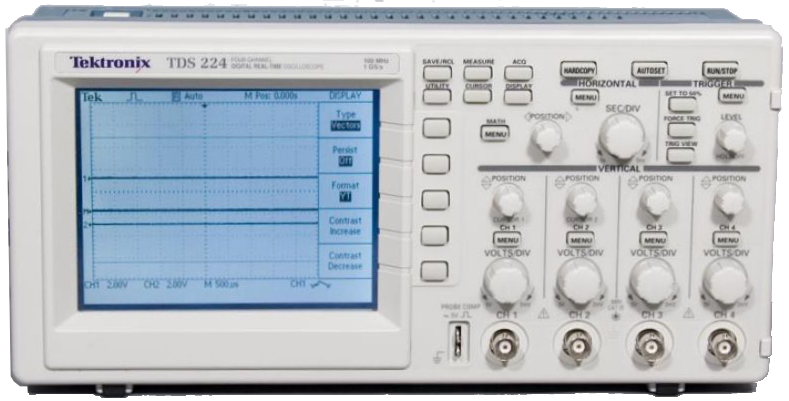Tektronix TDS 224 Digital Storage Oscilloscope
Specifications
The following is for a TDS224 DSO with TDS2MM Measurement Extension Module.
| Channels | 4 |
|---|---|
| Bandwidth | 100 MHz |
| Sampling Rate | 1 GS/s per channel |
| Time/Division Range | 5 ns to 5 s/div |
| Sensitivity | 2 mV to 5V/div 1) |
| Vertical Resolution | 8 bits (256 levels over 10.24 vertical divisions) |
| DC Gain Accuracy | ± 3% (± 4% at 2 mV/div and 5 mV/div) |
| Automatic Measurements | Period, Frequency, Cycle RMS, Mean, Peak to Peak, Rise/Fall Time, Positive/Negative Pulse Width |
| FFT | Windows: Hanning, Flat Top, Rectangular. Sample points: 2048 |
| Record Length | 2500 sample points per channel |
| Waveform Display | Two 2500 point reference waveforms |
| Waveform Storage | Four 2500 point reference waveforms |
| Interfaces | Centronics, RS-232, GPIB |
Commonly-used Commands
This section summarises the GPIB/SCPI commands one is most likely to use with the TDS 224 DSO. For the definitive list of commands, see the TDS 200-Series Digital Real-Time Oscilloscope Programmer Manual. The following symbols are used throughout the rest of this section to represent the different type of possible numeric arguments:
| Symbol | Meaning |
|---|---|
<NR1> | Signed integer value |
<NR2> | Floating point value without an exponent |
<NR3> | Floating point value with an exponent |
Acquisition and Measurement Commands
| Syntax | Description |
|---|---|
ACQuire:MODe { SAMple | PEAKdetect | AVErage }ACQuire:MODe? | Sets or queries the oscilloscope acquisition mode. This affects all live waveforms. This command is equivalent to setting Mode in the Acquire menu. |
ACQuire:NUMAVg { 4 | 16 | 64 | 128 }ACQuire:NUMAVg? | Sets or queries the number of oscilloscope waveform acquisitions that make up an averaged waveform. This command is equivalent to setting the Average count in the Acquire menu. |
CURVe { <Block> | <asc curve> }CURVe? | Transfers oscilloscope waveform data to and from the oscilloscope in binary or ASCII format. Each waveform that is transferred has an associated waveform preamble that contains information such as data format and scale. The CURVe? query sends data from the oscilloscope to an external device. The data source is specified by the DATa:SOUrce command. The first and last data points that are transferred are specified by the DATa:STARt and DATa:STOP commands. |
DATa { INIT }DATa? | Sets or queries the format and location of the waveform data that is transferred with the CURVe command. INIT initializes the waveform data parameters to their factory defaults. |
DATa:DESTination REF<X>DATa:DESTination? | Sets or queries the reference memory location for storing oscilloscope waveform data that is transferred into the oscilloscope by the CURVe command. REF<X> is the reference memory location where the waveform will be stored, and can taken on (at least) the values REFA and REFB. |
DATa:SOUrce <WFM>DATa:SOUrce? | Sets or queries which waveform will be transferred from the instrument by the CURVe?, WFMPre?, or WAVFrm? queries. <WFM is the location of the waveform data that will be transferred from the oscilloscope to the external device. Allowable values are CH<X>, MATH, and REF<X>. |
DATa:WIDth <NR1>DATa:WIDth? | Sets the number of bytes per waveform data point to be transferred when executing the CURVe command. <NR1> = 1 sets the number of bytes per waveform data point to 1 byte, <NR1> = 2 sets the number of bytes per waveform data point to 2 bytes. If DATa:WIDth is set to 2, the least significant byte is always zero. |
MEASUrement? | Query only: Returns all oscilloscope measurement parameters. |
MEASUrement:MEAS<X>?MEASUrement:IMMed? | Note: MEASurement:IMMED is usually more useful than MEASUrement:MEAS<X> when using the oscilloscope with external devices.Query only: Returns all measurement parameters for the displayed oscilloscope periodic measurement specified by <X>, where <X> is 1 through 4, or the immediate measurement parameters. |
MEASUrement:MEAS<X>:TYPe { FREQuency | MEAN | PERIod | PK2pk | CRMs | RISe | FALL | PWIdth | NWIdth | NONE }MEASUrement:IMMed:TYPe { ... }MEASUrement:MEAS<X>:TYPe?MEASUrement:IMMed:TYPe? | Sets or queries the oscilloscope measurement type for the measurement specified by <X>, or the immediate measurement option. This is equivalent to selecting the measurement type in the MEASURE menu. Setting the type to anything other than NONE displays the MEASURE menu on the screen. |
MEASUrement:MEAS<X>:SOUrce CH<Y>MEASUrement:MEAS<X>:SOUrce?MEASUrement:IMMed:SOUrce CH<Y>MEASUrement:IMMed:SOUrce? | Sets or queries the source for the measurement. This is equivalent to selecting the measurement source in the MEASURE menu. CH<Y> specifies the measurement source channel. |
MEASUrement:MEAS<x>:VALue?MEASUrement:IMMed:VALue? | Query only: Returns the value that has been calculated for the oscilloscope measurement specified by <X> or the immediate measurement. This value is a display value and will be updated about every 0.5s if both the MEASURE menu and the MEAS<X> source channel are displayed. If you are acquiring at a slow sweep rate, the oscilloscope may take longer than 0.5s to update. |
MEASUrement:MEAS<X>:UNIts?MEASUrement:IMMed:UNIts? | Query only: Returns the units for the specified oscilloscope or immediate measurement |
Horizontal and Trigger Commands
| Syntax | Description |
|---|---|
HORizontal? | Query only: Returns all settings for the horizontal commands. |
HORizontal:MAIn? | Query only: Returns all settings for the oscilloscope main time base. |
HORizontal:MAIn:SCAle <NR3>HORizontal:MAIn:SCAle? | Sets or queries the time per division for the main time base. This command is equivalent to setting SEC/DIV when Main is selected from the Horizontal menu. <NR3> is the time per division. The range is 5 ns to 5 s in a 1-2.5-5 sequence. |
HORizontal:MAIn:POSition <NR3>HORizontal:MAIn:POSition? | Sets or queries the main time base horizontal position. <NR3> is the position in seconds. This value is the difference between the trigger point and the center graticule. |
TRIGgerTRIGger? | Forces a trigger event to occur. When used as a query, TRIGger? returns the current trigger parameters. |
TRIGger:MAIn SETLevelTRIGger:MAIn? | Sets the oscilloscope main trigger level to 50% of the signal’s minimum and maximum value. SETLevel sets the main trigger level to half way between the MIN and MAX amplitudes of the trigger source input. This is equivalent to pressing the front-panel SET LEVEL TO 50% button. Returns the current main trigger parameters when used as a query. |
TRIGger:MAIn:LEVel <NR3>TRIGger:MAIn:LEVel? | Sets the oscilloscope main trigger level. This command is equivalent to adjusting the front-panel TRIGGER LEVEL knob. <NR3> is the main trigger level, in volts. |
TRIGger:MAIn:MODe { AUTO | NORMal }TRIGger:MAIn:MODe? | Sets or queries the trigger mode for the edge trigger type. AUTO generates a trigger if a trigger is not detected within a specific time period; it also enables scan mode for sweep speeds of 100 ms/div and slower. NORMal waits for a valid trigger event. |
TRIGger:MAIn:TYPe { EDGE | VIDEO }TRIGger:MAIn:TYPe? | Sets or queries the type of oscilloscope trigger. This is equivalent to setting Type in the Trigger menu. |
TRIGger:MAIn:EDGE? | Query only: Returns the trigger coupling, source, and slope settings for the main edge trigger. |
TRIGger:MAIn:EDGE:COUPling { AC | DC | HFRej | LFRej | NOISErej }TRIGger:MAIn:EDGE:COUPling? | Sets or queries the type of coupling for the main edge trigger. This is equivalent to setting Coupling in the Trigger menu. The options select AC trigger coupling; DC coupling; DC coupling the high-frequency components removed; AC coupling with the low-frequency components removed; and DC low sensitivity (which requires added signal amplitude for more stable, less false triggering), respectively. |
TRIGger:MAIn:EDGE:SLOpe { FALL | RISe }TRIGger:MAIn:EDGE:SLOpe? | Selects a rising or falling slope for the main edge trigger or queries the current option. This is equivalent to setting Slope in the Trigger menu. |
TRIGger:MAIn:EDGE:SOUrce { CH<X> | LINE }TRIGger:MAIn:EDGE:SOUrce? | Sets or queries the source for the main edge trigger. This is equivalent to setting Source in the Trigger menu. CH<X> specifies one of the allowable input channels, LINE specifies the power line signal as a trigger source. |
TRIGger:STATE? | Query only: Returns the current state of the triggering system. Accurate real time reporting of the trigger state within any single waveform acquisition is limited by factors such as the horizontal sweep speed, and communications and task latencies. |
Vertical and Math Commands
| Syntax | Description |
|---|---|
CH<X>? | Query only: Returns the oscilloscope vertical parameters for channel <X>. |
CH<X>:SCAle <NR3>CH<X>:SCAle? | Sets or queries the vertical gain of the specified oscilloscope channel. This command is equivalent to adjusting the front-panel VOLTS/DIV knob. <NR3> is the gain, in volts per division. The range is 5 V/div to 2 mV/div when using a 1X probe. |
CH<X>:COUPling { AC | DC | GND }CH<X>:COUPling? | Sets or queries the input attenuator coupling setting of the specified oscilloscope channel. This command is equivalent to setting Coupling in the Vertical menu. |
CH<X>:INVert { OFF | ON }CH<x>:INVert? | Sets or queries the inversion state of the specified oscilloscope channel. This command is equivalent to setting Invert in the Vertical channel menus. |
CH<X>:POSition <NR3>CH<X>:POSition? | Sets or queries the vertical position of the specified oscilloscope channel. The position voltage value is applied to the signal before digitization. This command is equivalent to adjusting the front-panel VERTICAL POSITION knob. <NR3> is the position in divisions from the center graticule. The range of positions is listed in Table 2–19 of the Programmer Manual. |
CH<X>:PRObe { 1 | 10 | 100 | 1000 }CH<X>:PRObe? | Sets or queries the attenuation factor of the specified channel. |
CH<X>:BANdwidth { OFF | ON }CH<X>:BANdwidth? | Sets or queries the bandwidth setting of the specified oscilloscope channel. This command is equivalent to setting BW Limit in the Vertical menu. OFF sets the channel bandwidth to the full bandwidth of the oscilloscope, ON sets the channel bandwidth to 20 MHz. |
MATH? | Query only: Returns the definition for the math waveform. |
MATH:DEFINE “<String>”MATH:DEFINE? | Performs the specified mathematical operation on the input signal or signals, or queries the current expression. To turn the math waveform on or off, use the SELect:<WFM> command.For the TDS224 with a TDS2MM module, valid expressions are: CH1+CH2, CH3+CH4, CH1-CH2, CH2-CH1, CH3-CH4, CH4-CH3 and FFT (CH<X> [, <window>]), where values for the optional FFT <window> argument are HANning, FLATtop or RECTangular. |
MATH:FFT:HORizontal:POSition <NR3>MATH:FFT:HORizontal:POSition? | Sets or queries the FFT math waveform horizontal position. <NR3> specifies the point in the FFT waveform data record to display at the center vertical graticule line. The data record point is a percentage of the total record length, in the range of 0 to 100. The default value is 50. |
MATH:FFT:HORizontal:SCAle <NR3>MATH:FFT:HORizontal:SCAle? | Sets or queries the FFT math waveform horizontal zoom factor. <NR3> specifies the horizontal magnification factor, where the axis of magnification is the center vertical graticule line. Valid zoom factors are 1, 2, 5, and 10. If other values are entered the oscilloscope rounds the specified value to the nearest valid zoom factor. |
MATH:FFT:VERtical:POSition <NR3>MATH:FFT:VERtical:POSition? | Sets or queries the FFT math waveform vertical position. <NR3> specifies the FFT waveform vertical position in divisions. |
MATH:FFT:VERtical:SCAle <NR3>MATH:FFT:VERtical:SCAle? | Sets or queries the FFT math waveform vertical zoom factor. <NR3> specifies the vertical zoom factor, where the axis of magnification is the center horizontal graticule line. Valid zoom factors are 0.5, 1, 2, 5, and 10. If other values are entered the oscilloscope rounds the specified value to the nearest valid zoom factor. |
Other Commands
| Syntax | Description |
|---|---|
*DDT { <Block> | “<String>” }*DDT? | Lets you specify or query a command or a list of commands to execute when the instrument receives a *TRG command or the GET GPIB interface message. This is a special alias that *TRG uses. Arguments must be a complete sequence of program messages. The messages must contain only valid commands that must be separated by semicolons and must follow all rules for concatenating commands. The sequence must be ≤80 characters. |
*IDN? | Query only: Returns the oscilloscope identification code in IEEE 488.2 notation. |
*RCL <NR1> | Restores the state of the oscilloscope from a copy of its settings stored in memory. <NR1> is an integer value in the range from 1 to 5 and specifies a memory location. (The settings are stored using the *SAV command.) This command is equivalent to RECAll:SETUp, and performs the same function as the Recall Saved Setup item in the front-panel Save/Recall Setup menu. |
*SAV <NR1> | Stores the state of the oscilloscope into a specified memory location. You can later use the *RCL command to restore the oscilloscope to this saved state. This is equivalent to selecting Save Setup in the Save/Recall Setup menu. <NR1> is an integer value in the range from 1 to 5 and specifies a memory location. Any settings that have been stored previously at this location are overwritten. |
*TRG | Executes commands that are defined by *DDT. |
*WAI | *WAI (wait) prevents the oscilloscope from executing further commands or queries until all pending operations finish. This command lets you synchronize the operation of the oscilloscope with your application program. |
FACtory | Resets the oscilloscope to its factory default settings. |
HARDCopy { ABOrt | STARt }HARDCopy? | Sends a copy of the screen display followed by an EOI to the port specified by HARDCopy:PORT. The format and layout of the output is specified with the HARDCopy:FORMat and HARDCopy:LAYout commands. This command is equivalent to pressing the front-panel HARDCOPY button. HARDCopy? returns format, layout, and port information. |
HARDCopy:FORMat { BMP | DESKJet | EPSOn | LASERJet | THInkjet | PCX | EPSIMAGE | INTERLEAF | DPU411 | DPU412 }HARDCopy:FORMat? | Sets the hard copy output data format. This command is the same as setting Format in the UTILITY - Options - Hard Copy Setup menu. |
HARDCopy:PORT { CENtronics | RS232 | GPIB }HARDCopy:PORT? | Selects where to send the hard copy data when the oscilloscope receives the next HARDCOPY START command. This command is equivalent to setting Port in the UTILITY - Options - Hard Copy Setup menu. |
LOCk { ALL | NONE }LOCk? | Enables and disables all front-panel buttons and knobs or queries the current lock state. There is no front-panel equivalent. |
CURSor? | Query only: Returns all current oscilloscope cursor settings. |
CURSor:FUNCtion { OFF | HBArs | VBArs }CURSor:FUNCtion? | Selects and displays the oscilloscope cursor type. Cursors are attached to the waveform selected by CURSor:SELect:SOUrce. |
CURSor:SELect:SOUrce <WFM>CURSor:SELect:SOUrce? | Sets or queries the waveform that is the source of the vertical and horizontal scale factors used in determining cursor values, where <WFM> is the waveform data source on which the cursor measurements will be taken. This command is equivalent to setting Source in the Cursor menu. |
DISplay? | Query only: Returns the current display settings |
DISplay:FORMat { XY | YT }DISplay:FORMat? | Sets or queries the oscilloscope display format. This command is equivalent to setting Format in the Display menu. |
DISplay:STYle { DOTs | VECtors }DISplay:STYle? | Selects or queries how the waveform data is displayed. This command is equivalent to setting Type in the Display menu. |
DISplay:PERSistence { 1 | 2 | 5 | INF | OFF }DISplay:PERSistence? | Sets or queries the length of time that data points are displayed. |
DISplay:CONTRast <NR1>DISplay:CONTRast? | Sets or queries the contrast of the LCD display, where <NR1> is an integer in the range from 1 through 100. This command is equivalent to setting Contrast in the Display menu. |
Gallery
Resources and References
| Filename | Filesize | Last modified |
|---|---|---|
| 071-0398-03_tds_200-series_digital_real-time_oscilloscope_user_manual.pdf | 1.2 MiB | 2021-11-08 19:54 |
| 071-0409-01_tds_200-series_extension_modules_instructions.pdf | 239.3 KiB | 2021-11-08 19:54 |
| 071-0492-03_tds_200-series_digital_real-time_oscilloscope_service_manual.pdf | 1.4 MiB | 2021-11-08 19:54 |
| 071-0493-01_tds_200-series_digital_real-time_oscilloscope_programmer_manual.pdf | 2.8 MiB | 2021-11-08 19:54 |
| 071-1089-00_tds_200_operator_training_kit_manual.pdf | 5.7 MiB | 2021-11-09 10:02 |
| tds_200-series_features_and_benefits.pdf | 312.0 KiB | 2021-11-08 20:12 |
- Category:
- DSO
- Entry:
- Tektronix TDS 224 4-channel 100MHz DSO
- Make:
- Tektronix
- Model:
- TDS 224
- Description:
- TDS 224 4-channel 100MHz Digital Storage Oscilloscope with TDS2MM Measurement Extension Module
- Status:
- Working
- Release-year:
- 1999
- Note:
- TDS2CM upgraded to TDS2MM to enable FFT functionality
1)
bandwidth limited to 20 MHz at 2 mV/div and 5 mV/div, in all modes, and 20 MHz at 10 mV/div in Peak Detect mode